Amazon seller coupons can boost your product sales and even increase your listing’s visibility.
Today, I will walk you through Amazon’s coupon deals and how to set them up so you can offer coupons to shoppers and make more sales.
What are Amazon coupon deals and why should you offer them?
Coupon deals are a great way to boost your product’s sales—especially if you have excess inventory and need to offload it.
This increase in sales can even boost your listing’s visibility on Amazon.
Much in the same way that a lower price tag can signify a great deal to customers—particularly when they know what your product normally costs—coupon deadlines or limited discounted inventory can also increase shopper urgency. This means that not only can coupons temporarily lower your price to increase sales, but the urgency incentivizes shoppers to not wait to buy.
Coupon deals appear in a green box underneath a listing’s price in Amazon search results.
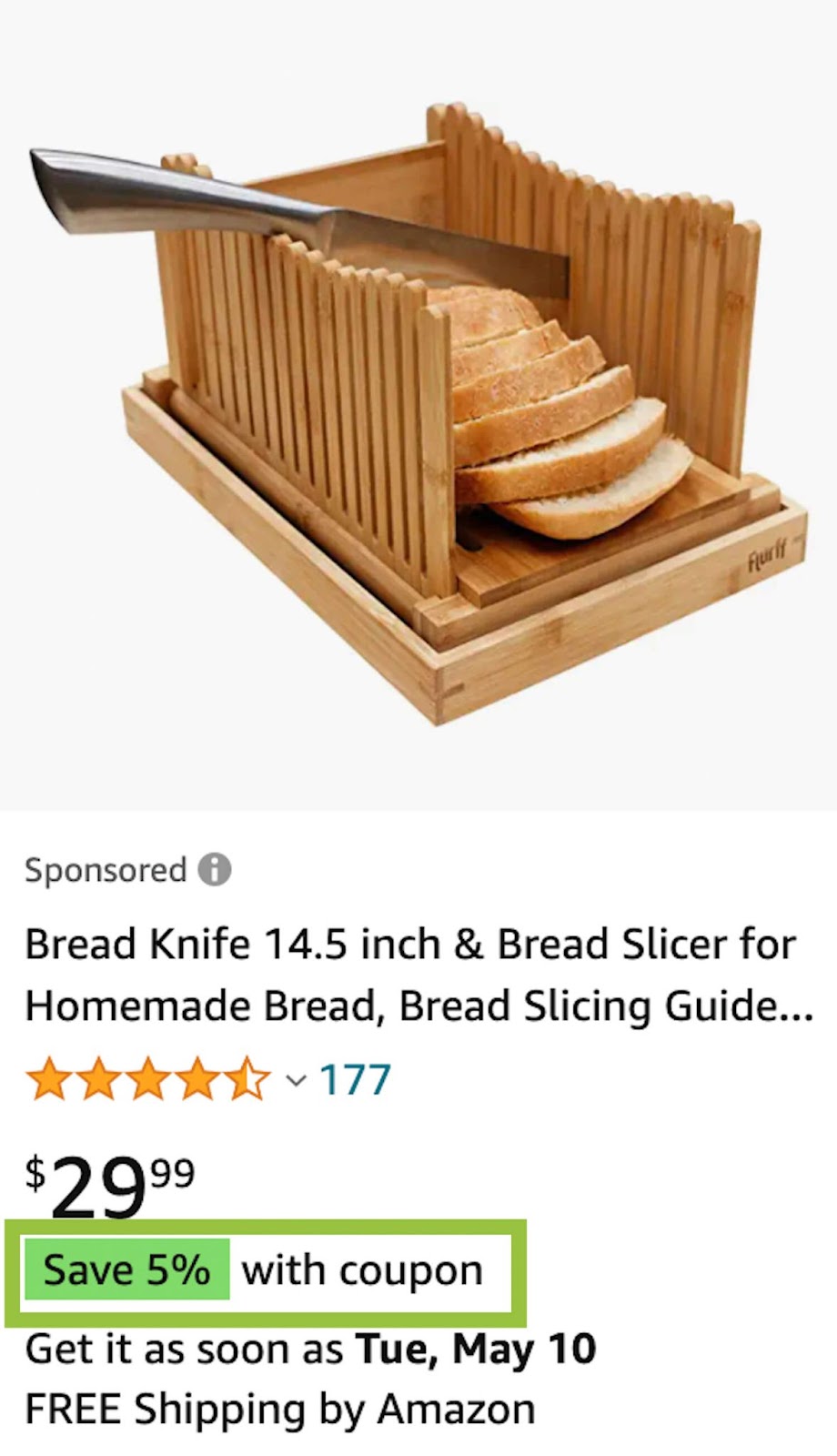
The green boxes notify shoppers that there is a coupon deal they can take advantage of.
On its own, that green box on your listing is likely to increase your click through rate (CTR).
Click through rate refers to the percentage of shoppers that click on your listing when your product appears in search results. If your listing has a 5% off coupon and a similarly-priced competitor’s product does not, that’s good news for you, your listing, and your click through rate.
Some shoppers will even interpret this coupon like an Amazon badge, increasing the trust in your listing through your association with Amazon.
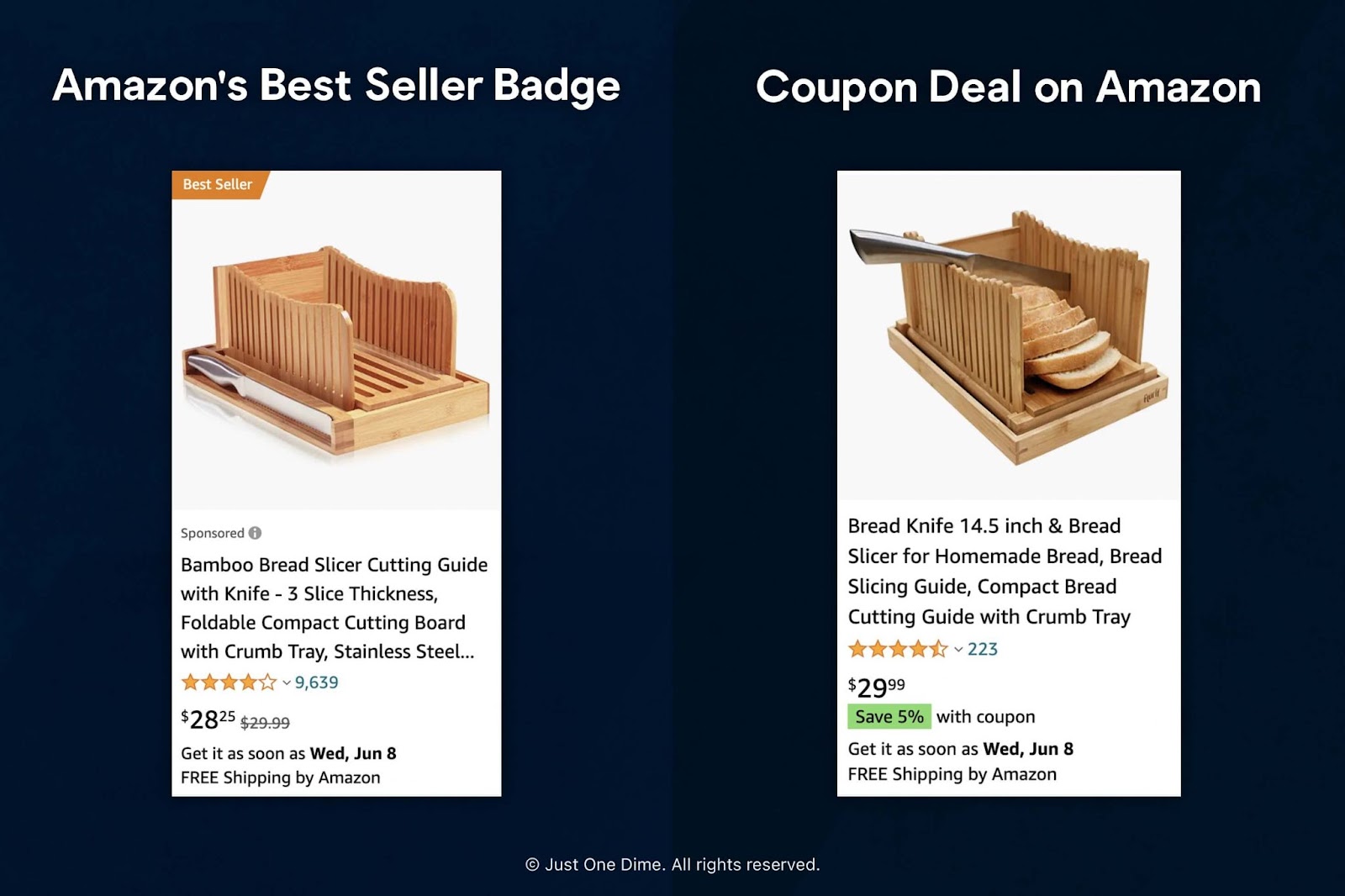
And if you’re concerned that offering discounted products will severely cut into your bottom line, think again.
Amazon coupon deals involve a coupon code that shoppers must enter at checkout to get the deal. Oftentimes, shoppers will add your product to their carts, check out, and then—in their haste to take advantage of the deal—forget their coupon code. Essentially you can leverage the immediacy of the coupon that helps shoppers decide to buy your product more quickly to make a full purchase sale in less time.

Create Your Coupon Deal.
From your Amazon Seller Central account,
Click on the three horizontal lines in the top left.
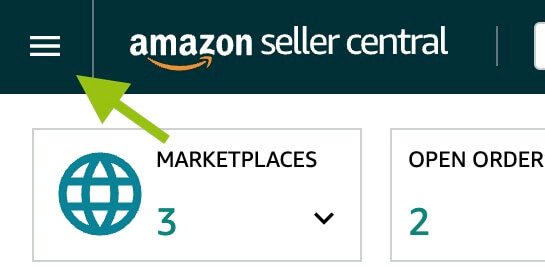
Hover over Advertising and select Coupons.

Select Create a new coupon.

You will need your product’s ASIN—Amazon Standard Identification Number—which can be found in your product listings’ URL. It is always after “/dp/” and starts with “B0”.
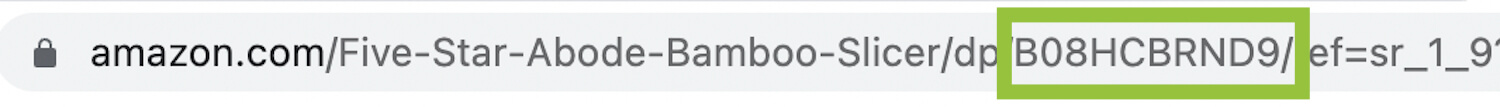
Type or paste that ASIN into the box.

Click the search icon.

Once the product you want to discount appears, click the checkmark to the left.

From the top right, click Continue.

Schedule your coupon’s duration. We recommend you start your coupon the same day you create it and run it for one month’s time.

Select Percentage off and enter the amount you want to discount your product into the box below. Additionally, check the Limit redemption to one per customer box.

Insert your coupon’s budget; We recommend $100. By adding this amount, you are ensuring that your coupon can only run until it has reached $100 in customer savings.

For example, let’s say you will offer a 10% coupon on a $100 product. 10% of $100 is $10 ($100 x 0.1 = 10), so shoppers who use your coupon will save $10. If your coupon budget is $100, the coupon will only run until enough shoppers have saved $10 on your product to total $100 in customer savings.
To calculate the number of coupons that would be, divide $100 (our coupon budget) by $10 (our coupon amount).
$100 / 10 = 10
Now we know that up to 10 customers can use our 10% off coupon before it expires.
You might be wondering why we set up both a coupon budget and duration.
If you run your coupon for too long, it won’t be seen as exclusive, and thus valuable. By limiting the amount of time the coupon runs, you still create a sense of urgency with shoppers.
And in case the coupon expires before you have reached your coupon budget, you save the money you would have lost from the coupon.
Next, you’re going to title your coupon.

Under Targeting, select All customers.

Click Continue. Now you can review the details of your coupon.

Once it’s good to go, click Submit.

Amazon will then review your coupon and, provided there are no hiccups, launch it within a few hours.

Just like a weekly sale on watermelon at your local grocery store, Amazon coupon deals are not meant to be run for too long. That said, you can offer flash sale promotions, called lightning deals, which can also run (and attract lots of shopper attention) during Amazon’s Black Friday and Prime Day celebration weeks.
Alternatively, you might opt for more consistent customer savings—and loyalty through repeat purchases—with a subscribe & save deal.
With the right know-how and setup, you can leverage promotional opportunities on Amazon to boost your sales and profitability. Get the full breakdown of Amazon promotions, how to set them up, and even how to expand your sales across different online channels and regions of the world, at JOD.com/freedom.
What products do you want to create a promotion for? Let me know in the comments.

