And while you might think that promotions offer more benefit to the customer than the seller, think again.
As an Amazon seller, you can leverage popular Amazon promotions to boost your product’s sales and visibility (which, in turn, leads to even more sales).
Today, I’m going to walk you through Amazon’s popular lightning deal promotions and how to set them up.
Take advantage of lightning deals.
Subscribe & save deals don’t necessarily expire. Coupon deals run out more or less when you tell them to (either by length of coupon or by coupon budget). However, lightning deals are limited-time-only discounts that only allow so many units for purchase at their discounted rate.
Typically, with lightning deals, customers can only purchase one discounted unit each. The deal then runs for a limited number of hours (typically 2 to 6) or until all the discounted products have been claimed.
Customers can find lightning deals on Amazon’s Today’s Deal or Prime Day pages. Lightning deals are the favorites for shoppers taking advantage of Amazon’s Prime Day and Black Friday celebration weeks.
When a shopper clicks on a product with a lightning deal, that product’s buy box displays a countdown timer indicating how much time is left in the deal.

In search results, products with lightning deals will also tell customers how many units have been claimed by other shoppers at the discounted price.
.jpg)
Shoppers can also watch certain lightning deals (much like watching an auction for an item on eBay). For example, if shopper Bobby McGee is interested in a lightning deal on our rubber door stop, but is not quite yet ready to buy, Bobby could choose to watch the deal. That way, Bobby will be notified when the deal is almost over or if we’re about to run out of discounted products.
Shoppers can also join a waitlist on lighting deals. Because lightning deals are so limited, Amazon only allows shoppers to keep a lightning deal product in their cart for up to 15 minutes before completing check out. If the shopper does not complete the checkout process within that allotted time, the next person on that deal’s waitlist will be notified and given an opportunity to snatch the discounted product.
When it comes to lightning deals, specifically, shoppers that use Amazon’s shopping app and receive notifications are better positioned to take advantage of the fast-going savings.
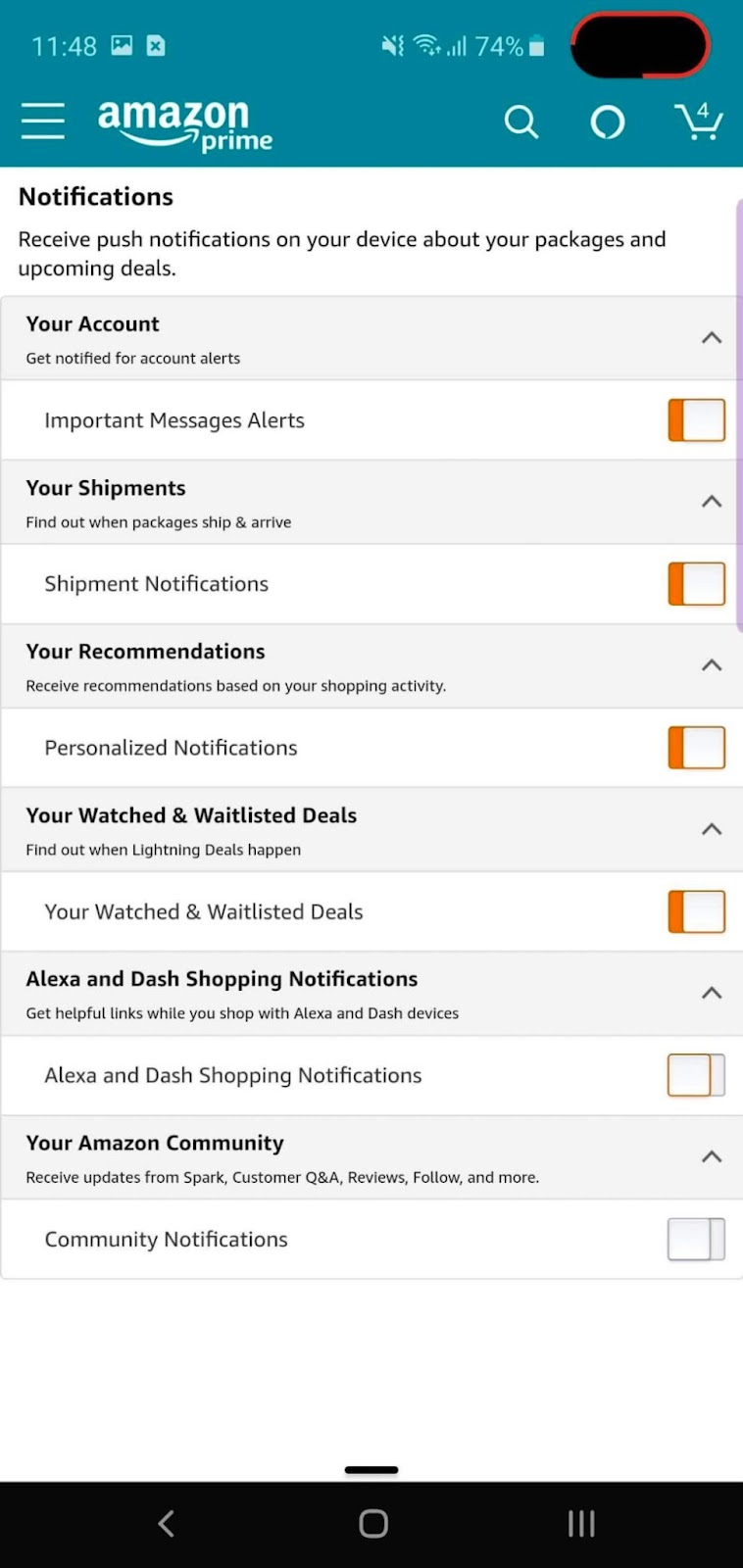
Before you create a lightning deal, you should make sure that your product is already selling, and selling well, at your goal sell price. In our Amazon FBA Mastery membership, we teach our students to launch with what we call the pricing strategy—launching your product 10-20% below the goal sell price and then steadily increasing the price until you achieve that goal. Read more about that process in our “How to Create a Promotion on Amazon” article.
Set Up Your Lightning Deals.
In your seller central account, click the three horizontal lines in the top left.
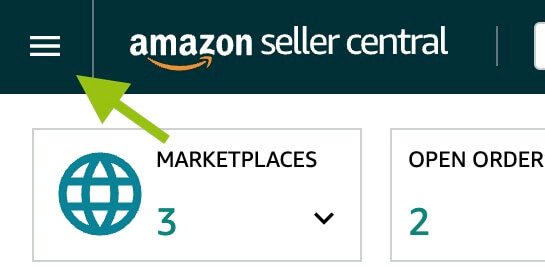
Hover over Advertising and select Deals.

Click Create a new deal.
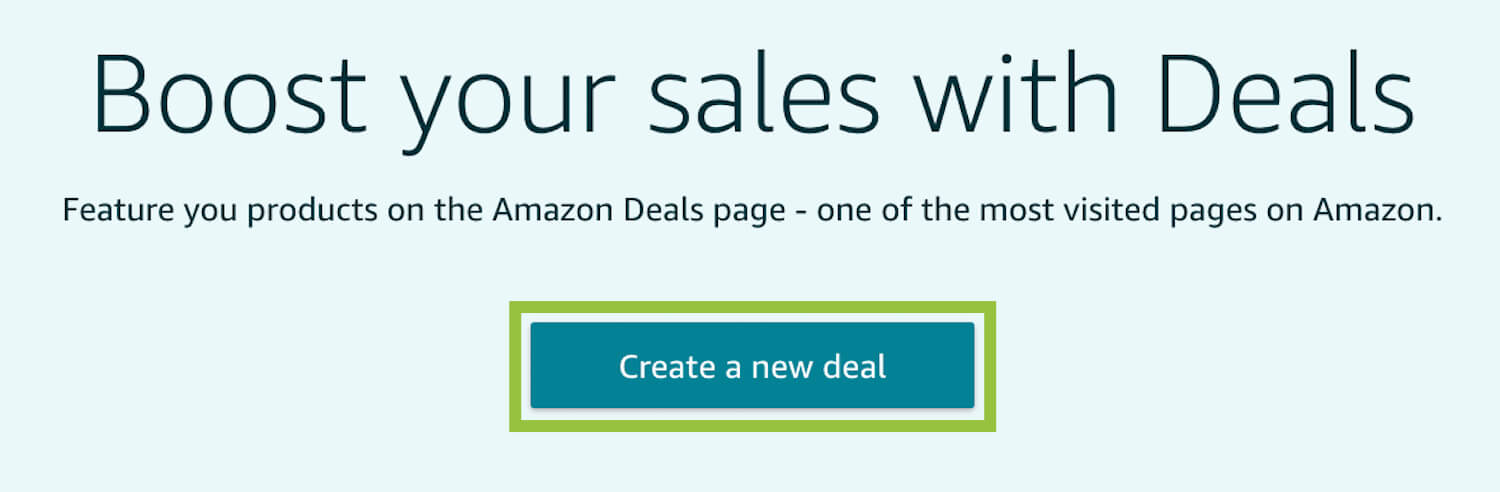
From the options, select Lightning Deals.

Lightning deals are typically only available to products with a higher average star rating. In fact, to be eligible for a lightning deal,
- Your product must be in new condition.
- Your product must be Prime-eligible in all US states.
- Your product must not be restricted.
- Your product must have an average rating of 3+ stars.
- You must have a professional seller account.
- You must have a seller rating of 3.5+ stars.
- You must receive five or more seller ratings per month.
- You must offer a minimum of 20% discount on the product.
- The product’s discounted price must be the item’s lowest price in 30 days and match or beat its lowest price of the year.

If your products are ineligible for a lightning deal due to their rating, there are several ways you can work to raise your product’s rating, even without breaking Amazon's TOS.
At this point, your products that are available for deals should display below.

If your products are eligible, select the item you wish to run the deal on.

You can also search products by ASIN—Amazon Standard Identification Number.

Your product’s ASIN can be found in its listing’s URL. It always appears after “/dp/” and begins with “B0”.
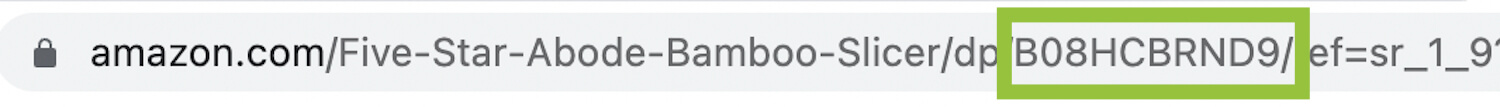
Once you’ve elected a product for your lightning deal, select a week to run your deal.

Click Continue to next step.

Input the:
- Deal price—The discounted price offered to shoppers who take advantage of your lightning deal
- Discount per unit—How much of a discount shoppers who take advantage of the lightning deal will get (for example if your unit is regularly $34.99 and you offer it as a lightning deal for $29.74, the discount is $5.25)
- Number of units available for this lightning deal

Click Continue to next step.

Review the details of and preview your deal.

Click Submit deal.

Your lightning deal will then be reviewed by Amazon. If approved, you’ll be able to see the deal’s scheduled start and end time from your dashboard in seller central one week before the deal will go live.

Note that Amazon charges sellers per deal fees to run lightning deals (in my experience these run about $150 per deal for regular sales weeks), which we fully cover in our Amazon FBA Mastery membership. That said, keep in mind that those fees will be higher if you run a lightning deal over Cyber Monday, Black Friday, or Amazon’s Prime Day celebrations.
Though there is some associated extra cost, lightning deals are an excellent way to boost your product’s visibility and sales on Amazon. But they’re not the only way to run sales-boosting promotions.

Want the full scoop on how to set up and take advantage of even more types of Amazon promotions—along with everything you need, and then some, to start, build, and run your own successful Amazon store?
Apply to meet with a member of our team, who will show you how Just One Dime can work with you and help you navigate your long term Amazon goals, at JOD.com/freedom.
Will you try your hand at an Amazon lightning deal? Let me know in the comments.

